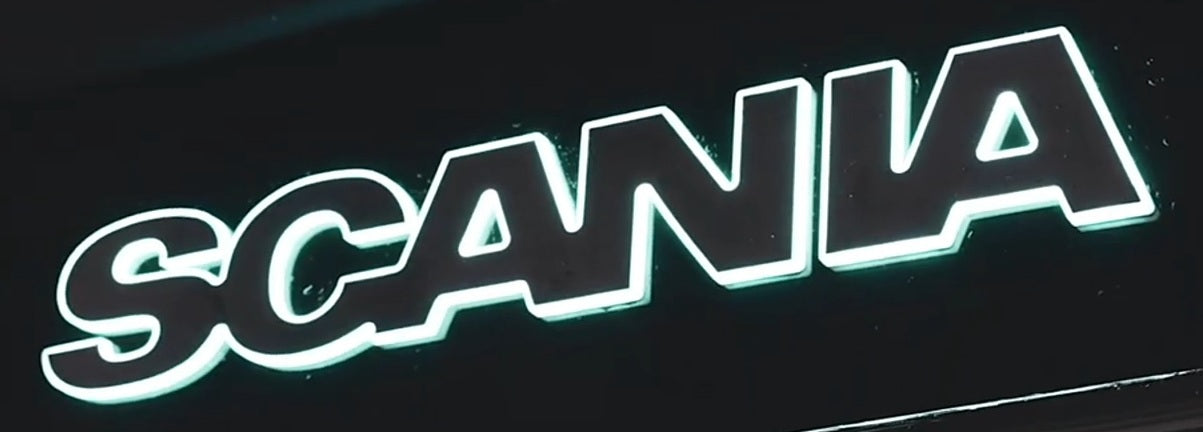How to tune Scania Trucks - Schaknat App

1. Install the Schaknat App
You can scan this QR-Code.

(Coming soon: availability for Android devices too.)
2. Request the TAN

- Click “Request TAN” and enter the email address you used to order your license.
- After 10 seconds, you will receive the TAN for your account via email.
- Log in with your TAN. ✅
3. Flash the engine

For some Scania trucks, you will see the option to flash “coding”.
Make sure to also flash the “coding”.
4. Flash the transmission

5. Delete DTC